The first week, kids learned all about the different sports. Many of the sports aren't as familiar to us, but many kids had been watching parts of the Olympics at home. I created a Padlet of ThingLink pictures that linked videos to every sport for kids to watch & learn about them. The younger kids used iPads to access the Padlet, and the older kids used computers.
After watching the videos, kids voted on which sport they'd most like to try. Snowboarding won by quite a bit on day one (which is pictured), but some of the others caught up a bit by the end of the week.
This past week, kids learned about some of the other aspects of the Olympic games. I created an option board for them to choose from.
Kids chose two of the 6 options: learning about the Olympic torch, the Olympic medals, the mascot, or reading books, playing games created in Scratch, or learning about South Korea.
For the torch, medals, and mascot, I printed some kid-friendly articles, recorded myself reading them and attached the recording to a QR code, then also attached some sort of video with a QR code, as well. Kids could use the videos to draw the medals and mascot, and there was a research question about the torch to answer.
Another option was for kids to read our Olympics books back in my office. I recently got some new beanbags and soft seating and a big rug back there, so sitting back there is a special treat now.
I wanted kids to get a feel for what playing the sports is actually like, but that's pretty hard in the Winter Olympics--we don't have access to a luge run or downhill skiing or an ice rink at school, and traveling to those places seems easy, but requires a lot of organization. So, we did the next best thing: play video games. I was going to create some games in Scratch, but several had already been made, so I didn't think I needed to reinvent them. I showed kids how to play curling, skiing, ski jumping, speed skating, and biathlon. They got to pick one of these to play, along with one of the other choices. Some of our older kids have used Scratch to create, and I wanted them to see that they can make some pretty cool games as they learn more about coding.
We're also doing two Maker Monday's this month related to the Olympics. I hooked up a Makey Makey to the downhill skiing game on my smart board, made a slopestyle course for Ollie robots, made a curling rink out of sheets of ice and ice cubes, a ski jump from magic tracks and cardboard, and made figure skating paths with Ozobots. Kids had a great time! We'll do these same activities again tomorrow with different classes.


The third & fourth graders did an Olympic themed BreakoutEdu box that Mrs. Novotny and I wrote. It has kids solve a bunch of Olympic clues and puzzles to unlock 7 different locks. Her class rocked it and solved it in 27 minutes, and a few more classes will try it tomorrow.
During recess clubs this week, we flew drones. I get a little bit crazy during drones week, because I'm so scared they're going to fly into a person, but the kids did an amazing job and had a great time! I even managed to breathe and settle down a bit, too.
I got this pretty cool slow motion video of Kelso & Braydon having the drone do some flips. The kids faces are priceless through this whole thing!














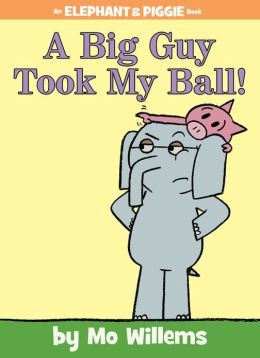


No comments:
Post a Comment